


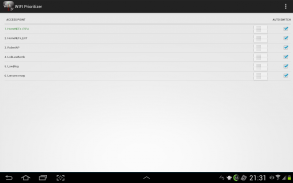





WiFi Prioritizer

WiFi Prioritizer ၏ ရွင္းလင္းခ်က္
WiFi Prioritizer aims to solve a simple problem by attempting to automatically reconnect to a higher priority wireless network when it comes in range while still being connected to a lower priority wireless network.
Simply drag the networks in the desired sequence and the app will take care of the rest. The default values are pulled from what's set in the system WifiManager. Android will honor those priorities only when it's establishing a fresh WiFi connection. So to help the system WiFi Prioritizer will also update those priorities (if the option is enabled) when you re-order the networks.
I wrote this application for my personal use but figured that if I have this problem, then surely there are other people out there with the same problem.
***NOTICE***
With Android 6.0 it seems the permission to access available access points was included in the location permission group. With version 2.0.6+ I needed add the ACCESS_COARSE_LOCATION permission for the application to work.
NB. Make sure your WIFI sleep policy is set to ALWAYS (Under WIFI settings -> Advanced settings) to avoid unnecessary connect/reconnect when the "Enabling WIFI at start of refresh" option is enabled.
***END OF NOTICE***
***PERMISSIONS LIST***
Access recent list of scanned WIFI access points (New)
android.permission.ACCESS_COARSE_LOCATION
Send Logs to assist with diagnosing problems.
android.permission.READ_LOGS
android.permission.WRITE_EXTERNAL_STORAGE
android.permission.READ_EXTERNAL_STORAGE
Internet connectivity check
android.permission.INTERNET
android.permission.ACCESS_NETWORK_STATE
Start at boot
android.permission.RECEIVE_BOOT_COMPLETED
Control WIFI connectivity
android.permission.CHANGE_WIFI_STATE
android.permission.ACCESS_WIFI_STATE
Enabling WIFI on certain devices
android.permission.WRITE_SETTINGS
***END OF PERMISSIONS***
</br>
</br></br>
</br>
</br></br>
</br></br></br>
</br></br>
</br>

























